How to access CALIOP data
(a) NASA Earth Data Search
All the CALIOP data products can be obtained from NASA Earth Data Search application with a variety of ways to select data set based on spatial and temporal range.
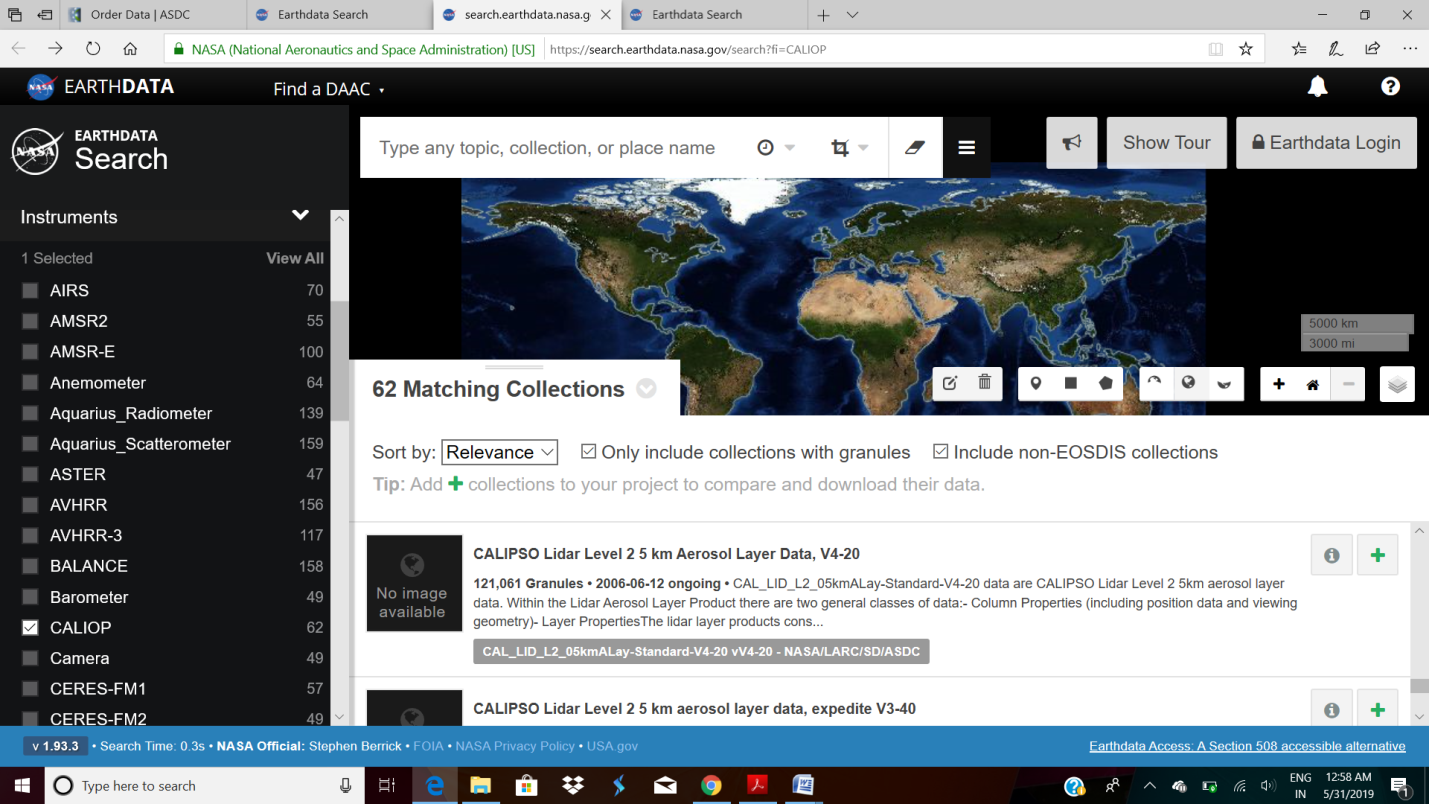
- Step1: Select Instruments > CALIOP under the Browse collections on the left-side of the page.
- Step 2: Select your data product from the list of matching collections.
- Step 3: Select your temporal range by using the + and - buttons on the bottom-left side. Your region of interest can be chosen using several options available over the map on the top-right side.
- Step 4: After selection, press the Download All green button. It will require you to log in to your NASA EarthData login account (explained in the next section).
(b) NASA CALIPSO Search and Subsetting Web Application
CALIPSO Search and Subsetting Web Application is a tool which allows you to choose specific CALIOP parameters from a given data product for your spatial and temporal range (https://subset.larc.nasa.gov/calipso/index.php).
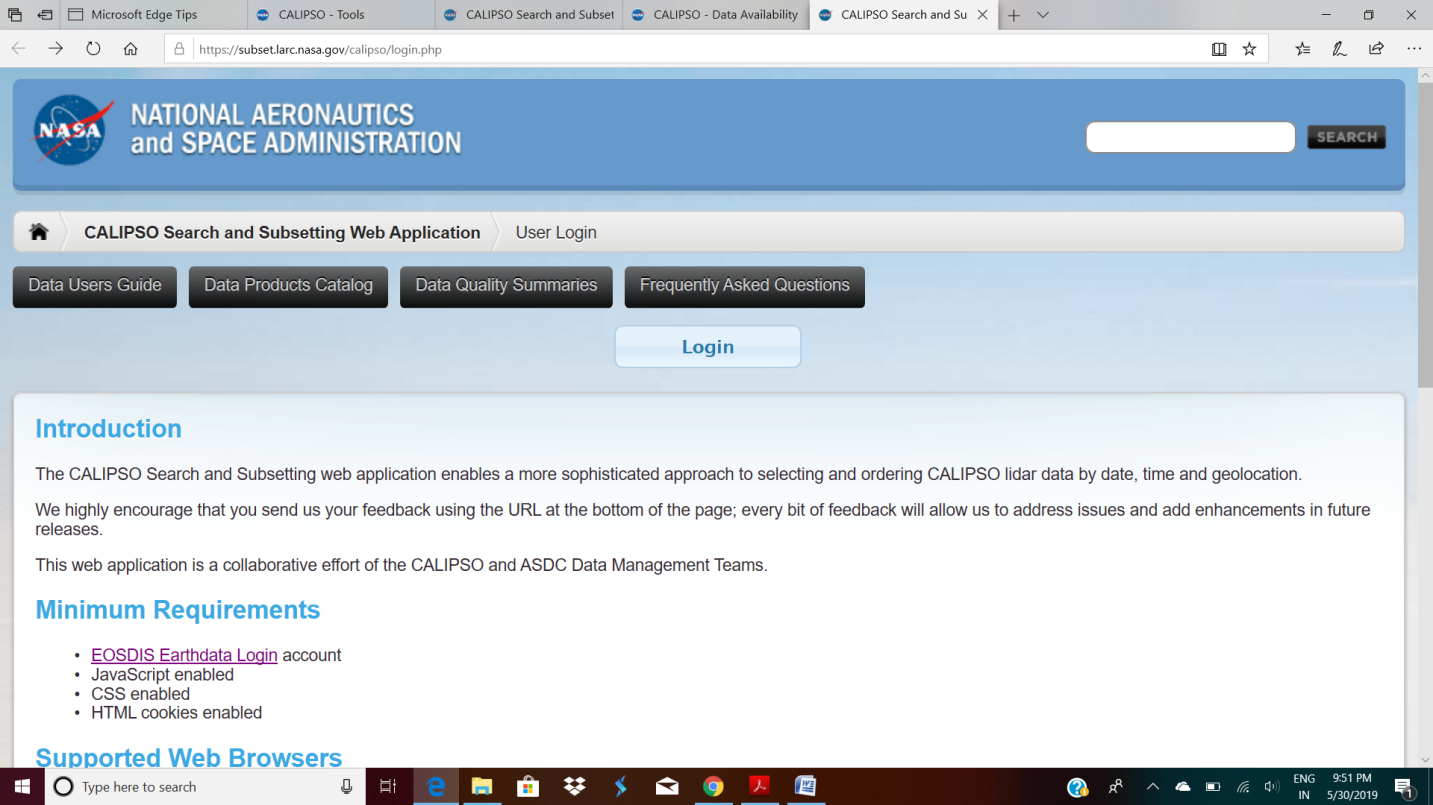
- Step 1: Create your EOSDIS Earthdata Login account.
First register yourself for an EarthData Login Profile by providing your details at: https://urs.earthdata.nasa.gov/.
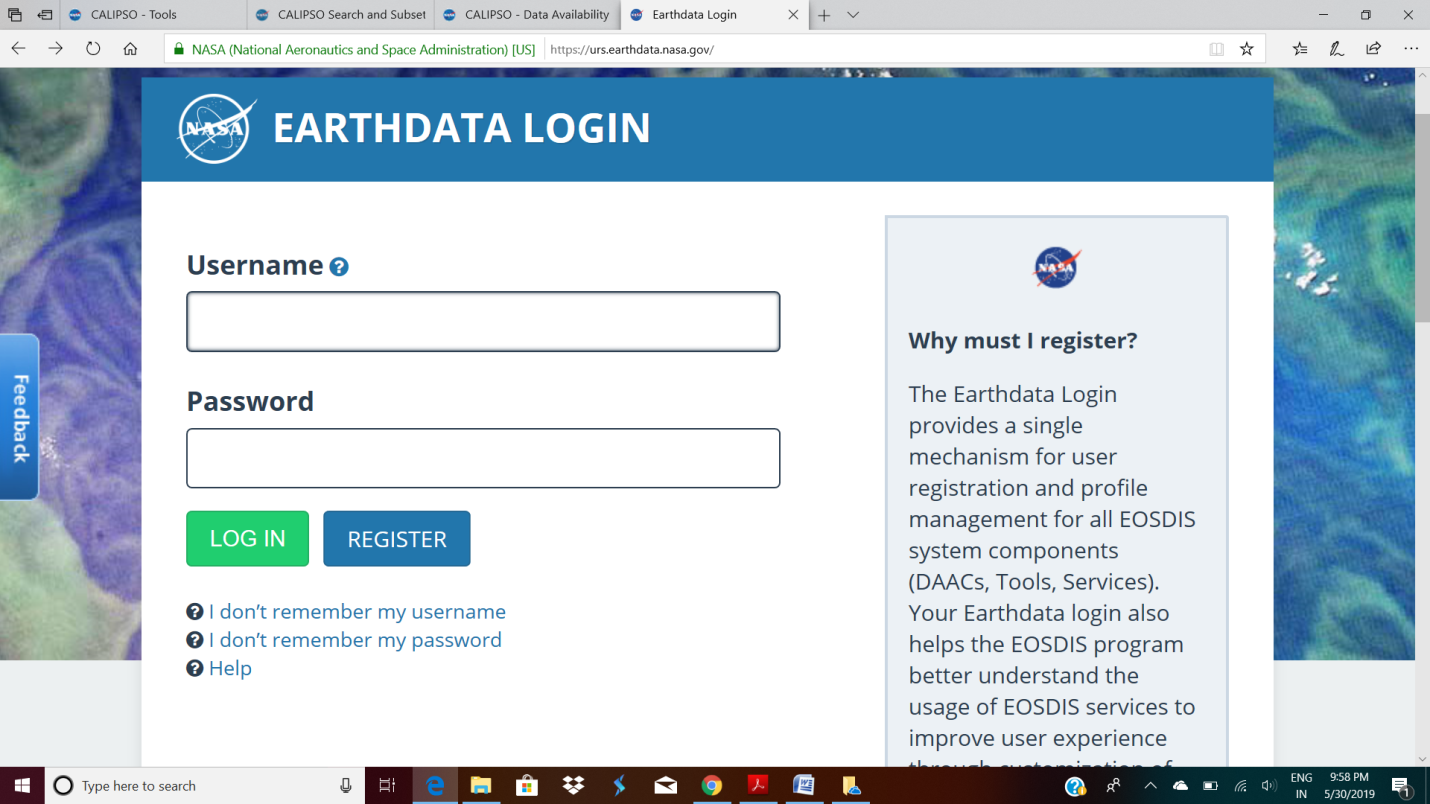
- Step 2: Log in to your account, choose and submit your data request.
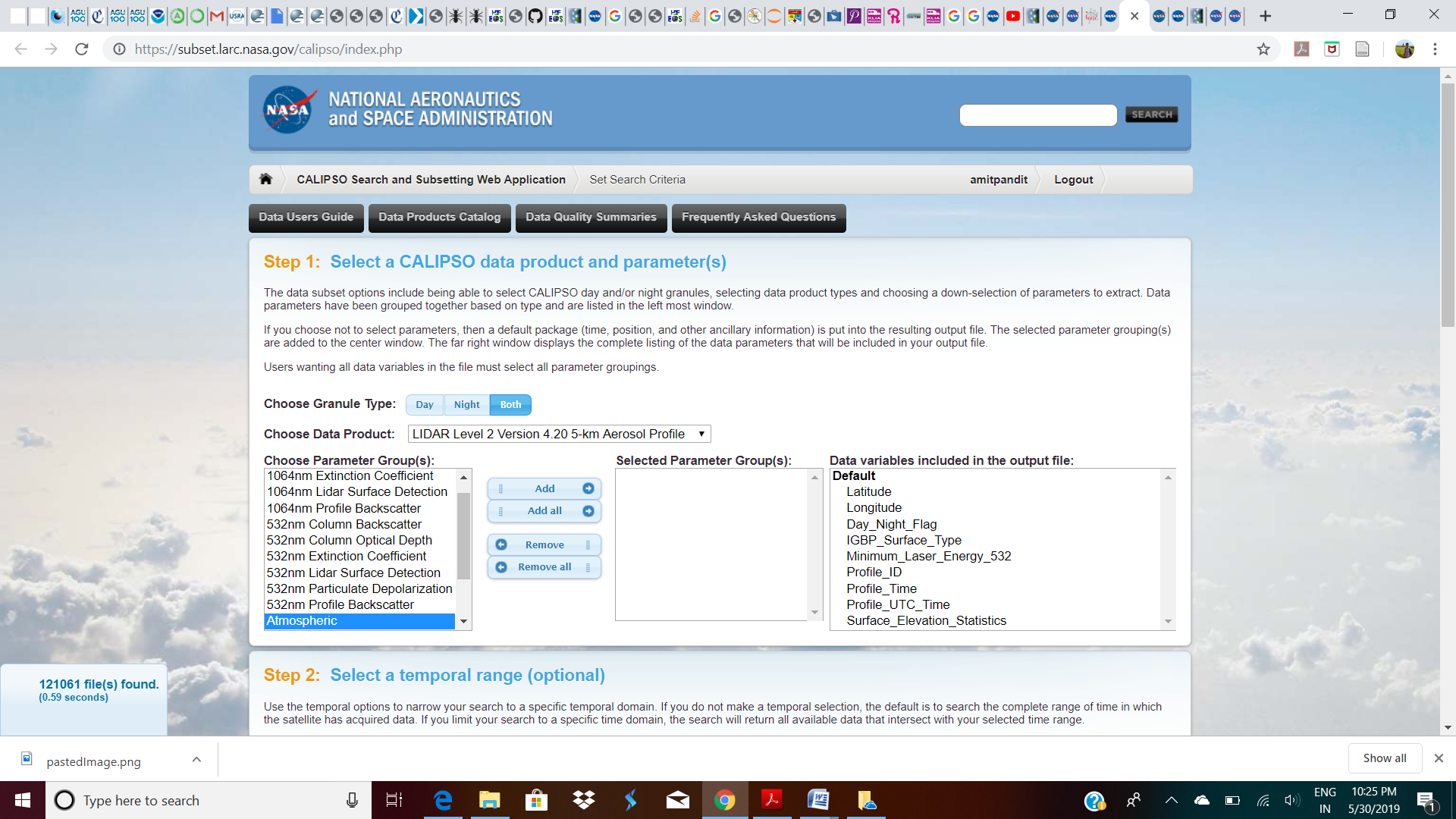
You will receive an email after you submit your data request. You will get link to download your data. This search and subset tool helps you in reducing the size of each data file by your selective choice of parameters over a given spatial and temporal range, especially when you analyze multi-year data set.
(c) ICARE On-line Data Archive
CALIOP data can also be accessed from ICARE On-Line Data Archive.
- Step 1: Register yourself and create your user account.
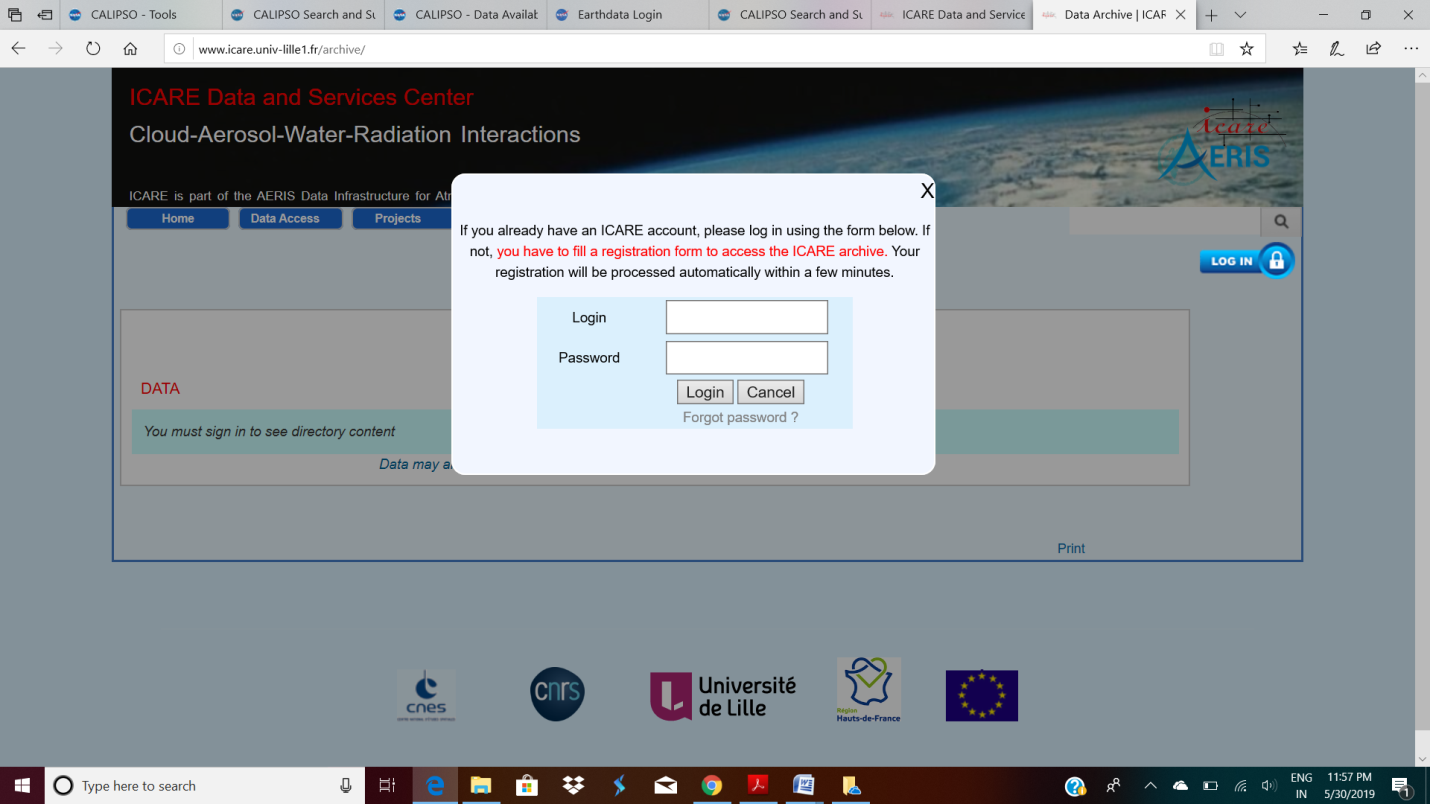
- Step2: Login to your account
Go to Data Access > Data Archive > CALIOP. Choose your data product from the list of folders.

- Step 3: Download your data file
Each data product is stored into different years and days. You can download the data file by clicking it from the list of files.
